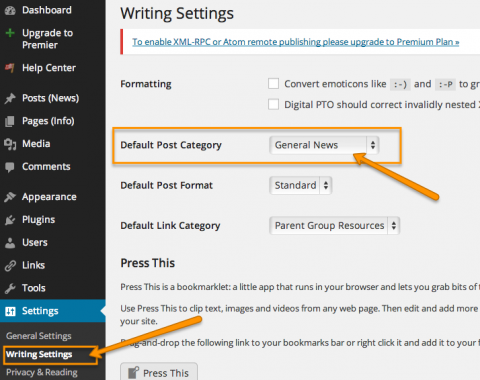Setting up the Default News Post and Links Categories
If you do not assign a News Post a category, Digital PTO will automatically assign a category for you. If you would like to change the Default Category, head to the Writing settings of your website. You can also set up the default Links Category here.
Go To Settings > Writing Settings
Go to SETTINGS > WRITING SETTINGS to adjust your default categories. Both the News Post and the Links Categories can be assigned here. Be sure to click the SAVE CHANGES button when you are finished.