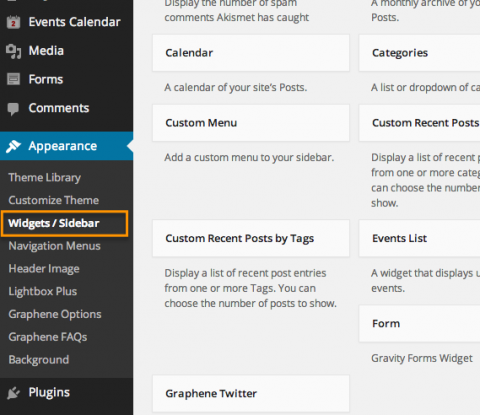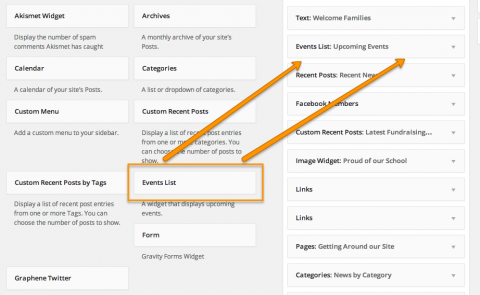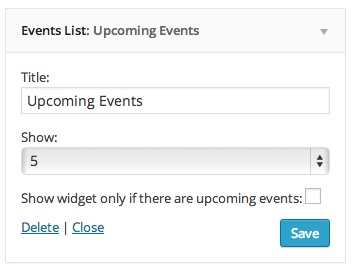The Premium Events Calendar Widget
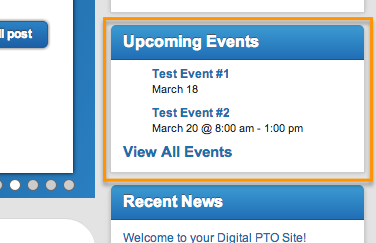 The Premium Events Calendar Widget adds a list of Upcoming Events to your sidebar and allows visitors to click through to view the full calendar or specific event information.
The Premium Events Calendar Widget adds a list of Upcoming Events to your sidebar and allows visitors to click through to view the full calendar or specific event information.
How to Add The Premium Calendar Events Widget
If you are using the Premium Events Calendar (available with Premium and Premium Plus Plans) you can add a simple widget to your website side bar listing your upcoming events.
Step 1: Access the Widgets Screen
Click on APPEARANCE and then WIDGETS to access the Widgets options.
Step 2: Drag EVENTS LIST WIDGET to Desired Area
Find the widget called EVENTS LIST WIDGET and drag it over to the sidebar on the right you wish to assign it to.
Step 3: Customize Widget and SAVE
Customize the Widget with a Title and the Number of events you wish to have shown and then click SAVE.