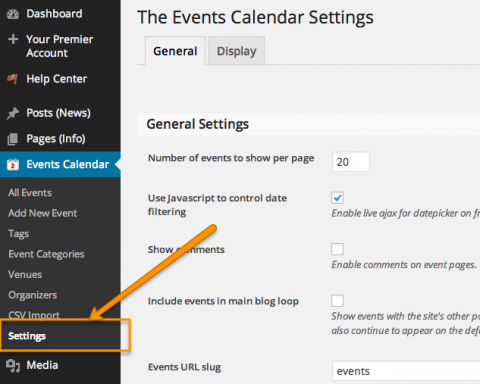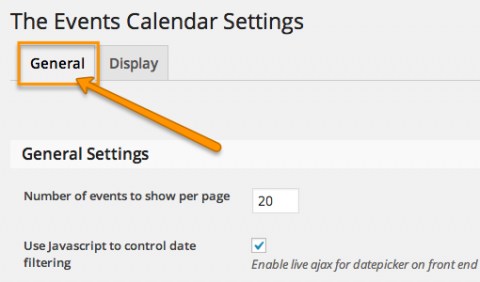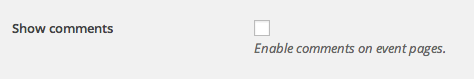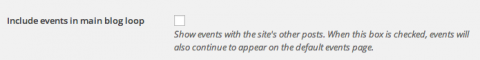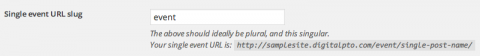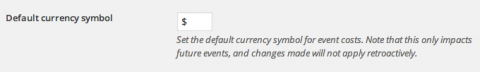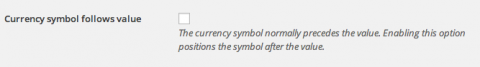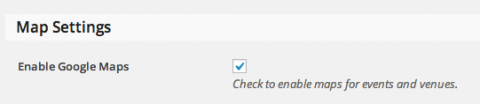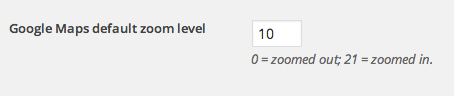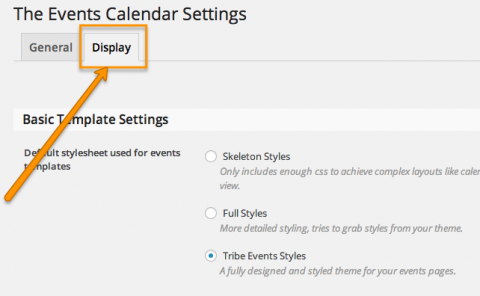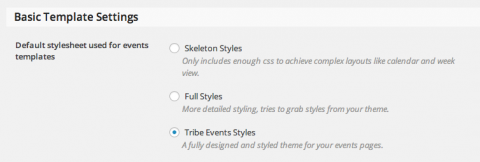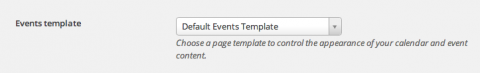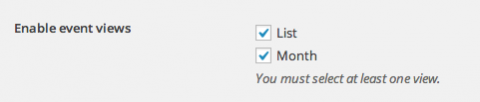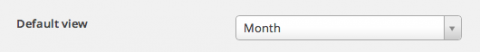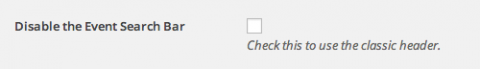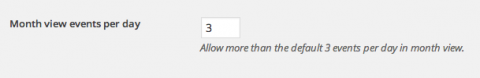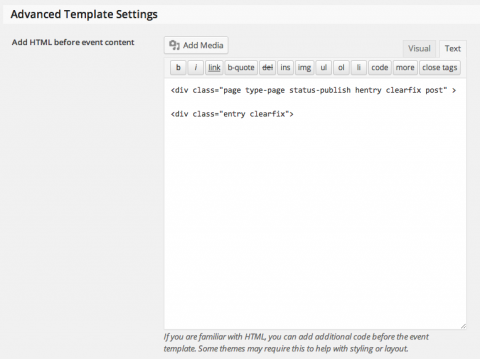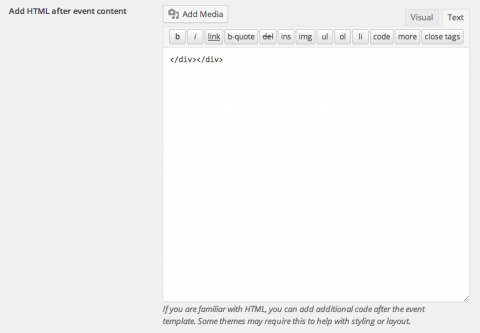The settings page controls a lot of the general settings for the calendar.
Access Settings
The Events Calendar Settings can be accessed via EVENTS CALENDAR > SETTINGS
The General Tab
The first tab (General) covers the General Settings.
Number of events to show per page
This option determines the number of events listed in an event list.
Use Javascript to control date filtering
Leave this alone unless you know what you’re doing.
Show comments
If you want to allow comments on your events, check this box. We suggest leaving this unchecked in most situations.
Include events in main blog loop
If you check this box, your calendar events will appear along with your News Posts. We don’t suggest using this function unless you are including a lot of information about your event in the event descriptions.
Events URL slug
If you need to change the address of your Events Calendar for some reason, this is where you would do that. In the example listed above the calendar is located at http://www.domain.com/events (you can change the “events” part) – Only do this if you have a REASON to do so as this may cause issues with some of your links and menus.
Single event URL slug
If you need to change the address of your individual events in the calendar for some reason, this is where you would do that. – Only do this if you have a REASON to do so as this may cause issues with some of your links and menus.
End of day cutoff
Leave this setting alone unless you have a reason to change it. This option will change the way the calendar deals with all day events and multi day events.
Default currency symbol
Changes the default symbol for currency (if assigned to an event)
Currency symbol follows value
If you need to change the location of the currency symbol, you can do that here.
Enable Google Maps
If you are entering addresses into your event venues, a Google Map will appear in the event listing to make finding your event easy for your community. This toggles the map option on and off.
Google Maps default zoom level
If you want your google map more or less zoomed in, you can do that with this setting. Default is 10. 1 is very zoomed out, 21 is all the way zoomed in.
Miscellaneous Settings
It is best to leave these settings alone unless you have been instructed to use them, or if you know exactly what you are doing.
The Display Tab
The following settings are found under the Display Tab in the Events calendar Settings.
Default stylesheet used for events templates
We typically set this to Tribe Events Styles when we enable this plugin, but you are welcome to experiment with the additional themes. We have found the the Tribe Events Styles is typically the best looking theme, but feel free to explore!
Events template
This option allows you to specify different templates for your calendar. Note that even though a template may be listed, it might not work or look different depending on your selected theme. The best best is usually Default Events Template or Default Page Template.
Enable event views
This option allows you to enable or disable either the monthly or list views in the calendar.
Default view
What view do you want your visitors to see when they first load your calendar?
Disable the Event Search Bar
Turn on or off the search bar in your calendar.
Month view events per day
Determine how many events to show per day in the Month view.
Add HTML before event content
Sometimes you may want to add a message above your calendar. You can also make adjustments to theme integration with this setting. Leave it alone if you don’t know what you’re doing.
Add HTML after event content
Sometimes you may want to add a message below your calendar. You can also make adjustments to theme integration with this setting. Leave it alone if you don’t know what you’re doing.