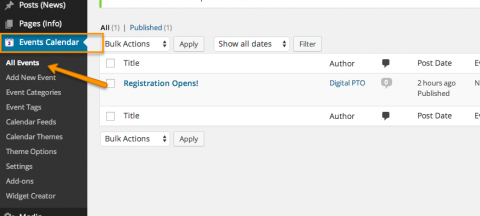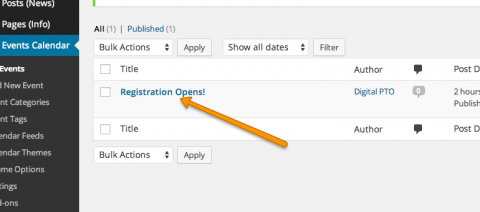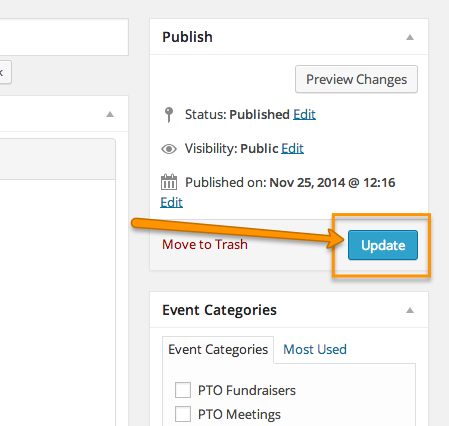How to Edit an Event to your Events Calendar
This tutorial covers the basics of editing an event to your calendar.
Step 1: Go to EVENTS CALENDAR > All Events
Editing an event is very easy! To get started, head to Events Calendar > All Events to list all existing events.
Step 2: Click On the Event you want to Edit
Click on the title of the event you want to edit.
Step 3: Make your Edits and Update
Make all the edits you need to make on your event. If you need help with Event Options, please visit this tutorial. When you finish all of your edits, click the UPDATE button to save your changes.