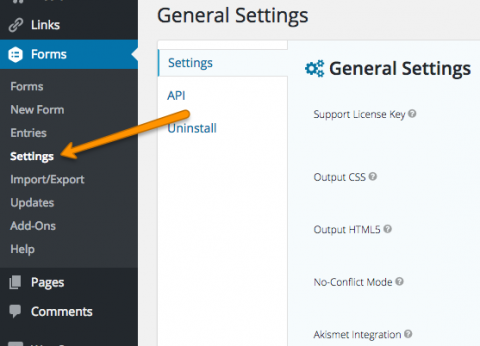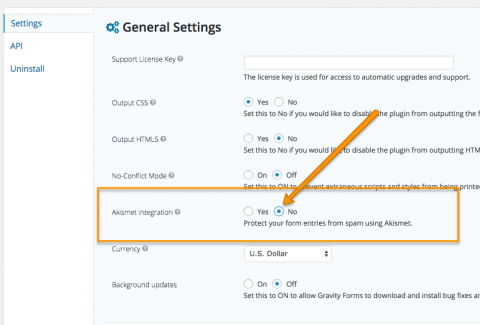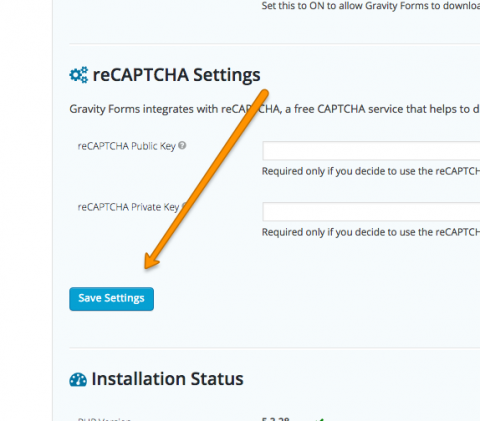Automatic Spam Control Settings
Our automatic spam control for your forms works very well, but if you are finding that some of your form submissions are being sent to the SPAM folder for your forms, you might want to turn off the spam filtering for the forms. It’s a very simple process. Doing these steps in reverse will turn the spam settings back on as well.
Step 1: Go to FORMS > SETTINGS
Go to FORMS > SETTINGS to access the settings for your forms.
Step 2: Turn OFF Akismet Integration
Go to the Akismet Integration settings and change that to NO. This will disable the spam protection.
Step 3: Save Your Settings
Don’t forget to click SAVE SETTINGS to make your changes permanent.