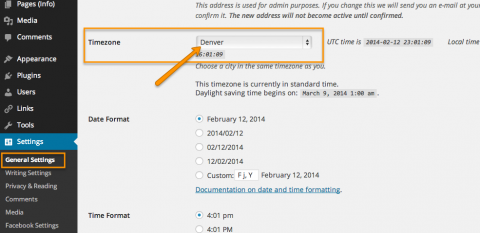Setting the Time Zone for your Website
If you would like to have more accurate control over your website and settings, we would suggest setting the time zone settings. This will be especially useful when using our Paid Members Calendars and other times elements.
Go to SETTINGS > GENERAL to Select Time Zone
Click GENERAL under the Settings Menu on the left side. Select the closest city to your school or the actual time zone from the drop down list and click SAVE CHANGES.