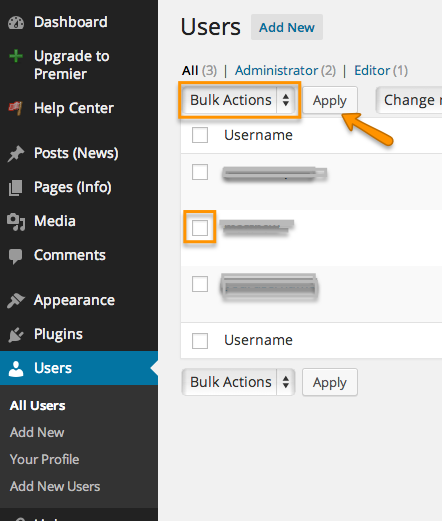How to Remove a User Account from your Website
There may come a time that you need to remove an old user from your website’s account. This can be done with just a few clicks.
Go to USERS > ALL USERS
Go to USERS > ALL USERS and the check the box next to the User(s) you wish to remove. At the top of the list, you will see a Drop Down Menu that says BULK ACTIONS. Click that Menu and Select REMOVE and then click the APPLY Button. This will remove those users from your account.