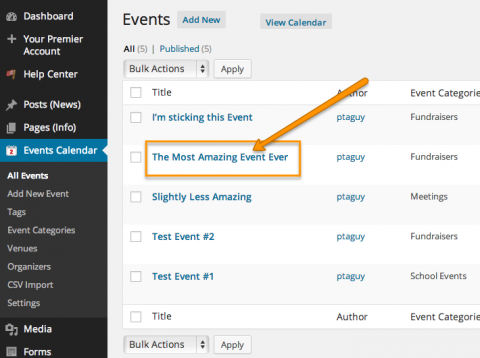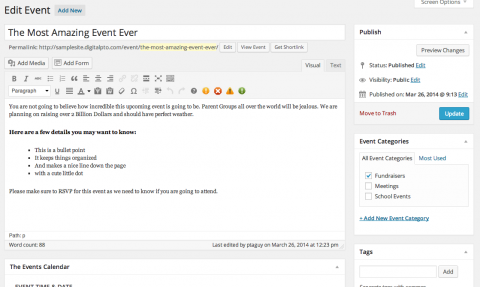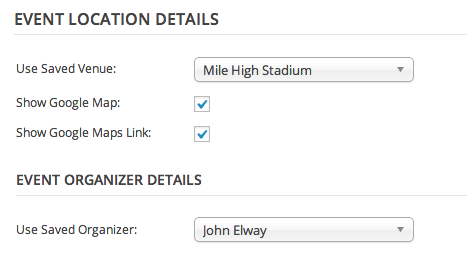If you need to edit an event that you’ve already created, this tutorial will explain how to go about doing that.
Click on the Title of the Event
Click on the title of the event to edit a previously created event.
Edit Event as Needed
One the event editing page opens it will look very familiar. It is virtually the same screen as the Add Event Screen.
Locations & Organizers
If you created an event with a location or an organizer, you will now see it listed in the respective drop down menus. If you need to change either of these options, select a different option or select the option to create a new location or organizer.
Update your Changes
Don’t forget to click UPDATE when you have finished editing your event so that your changes are saved.