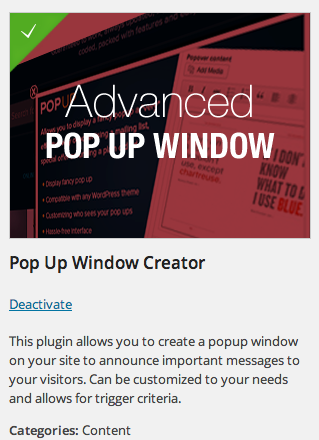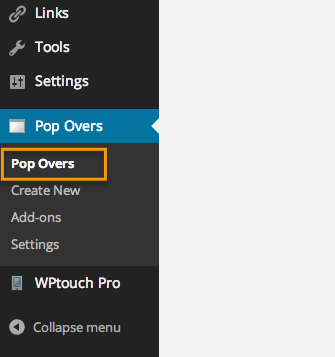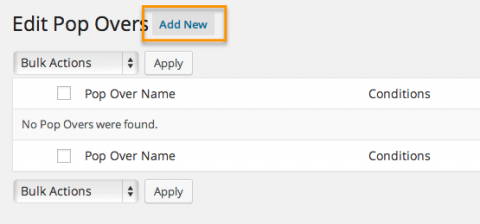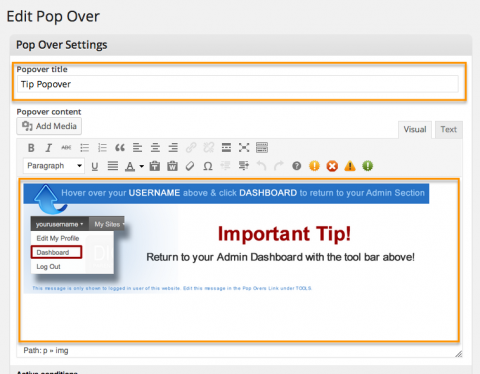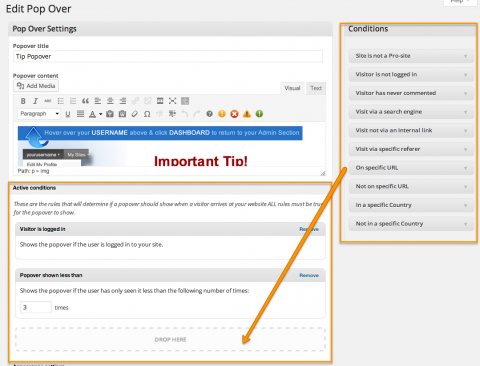Show Pop Up Windows with Messages on your Site
The Pop Up Window Creator plugin allows you to create a pop up message that can be shown to your visitors based on your criteria. Great for promoting a short time frame message (like a PTA membership drive) or to promote signing up for your email list, signing up to volunteer, etc.
Activate the Plugin
If you need to activate the plugin go to Plugins > All Plugins and click the Activate link under the Pop Up Window Creator Plugin.
Click Pop Overs Menu
Click the Pop Overs Menu to access the settings.
Add New Pop Over
To create a new pop over, click the ADD NEW link.
Add Title and Content
Specify a Title for your Pop Up and then populate the content in the message field. You can add text, HTML, images, virtually anything in this pop-up box.
Specify Conditions (Optional)
You have the ability to show pop ups to specific groups as well. For example, you can show your pop up to visitors who are logged in. Play around with the options, there are a lot of choices.
Additional Options
There are a number of other options including the size of the pop up, the delay before it pops, etc. Once you have adjusted your settings to your liking, click the UPDATE or SAVE button to publish.
Activating and Deactivating
To help save you time, you don’t have to delete a pop up when you are finished with it, you can simply deactivate it. To deactivate a pop up click the deactivate link below the pop up title. You will see the Activate Column display the current status of each pop-up.