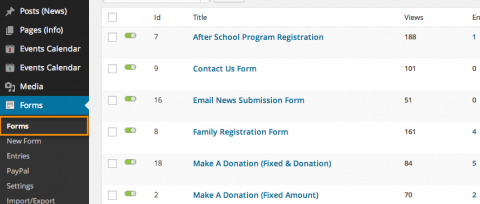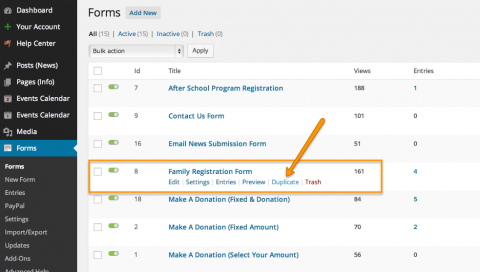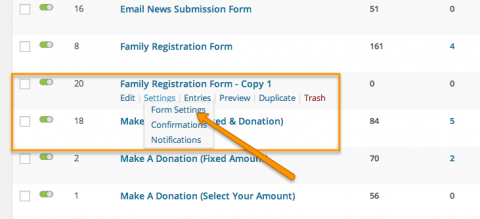How to make a copy (duplicate) of a Form
Many times it is easier to duplicate a form and modify it rather than creating a new form. Especially if you are duplicating one of your annual forms, like the Family Registration Form.
Step 1: Access your Forms List
Go to FORMS > FORMS to access the list of your forms.
Step 2: Hover over Form Title and click Duplicate
Hover over the TITLE of the form you want to duplicate/copy and then click the DUPLICATE link.
Step 3: Edit your new form and update
After you click duplicate, you will see a copy of your form in the list. Click on the Title of your form and edit it as needed.
Important Notes
When you duplicate a form, you will need to remember to add it to your website or your users will never see it. If you are replacing a form, delete the old code and add the new form code.
Additionally, if you form collects payments, you will need to create new paypal settings for your form. Payment settings are not copied when you duplicate a form.