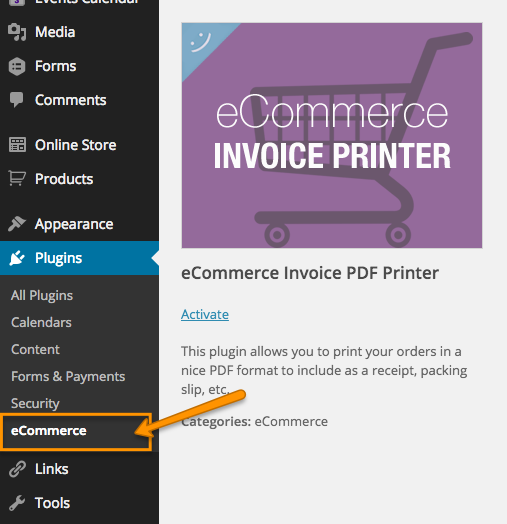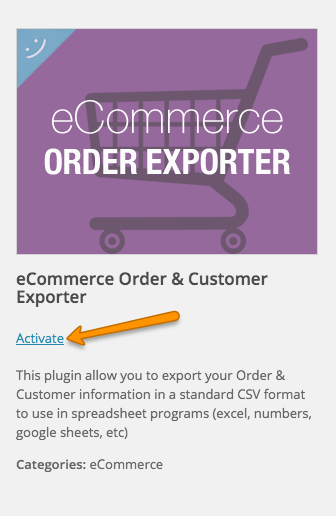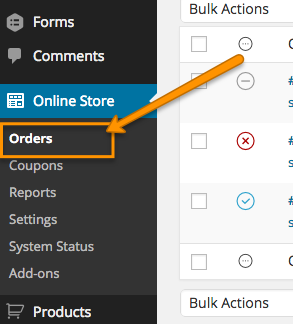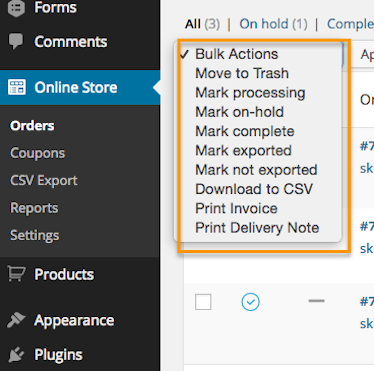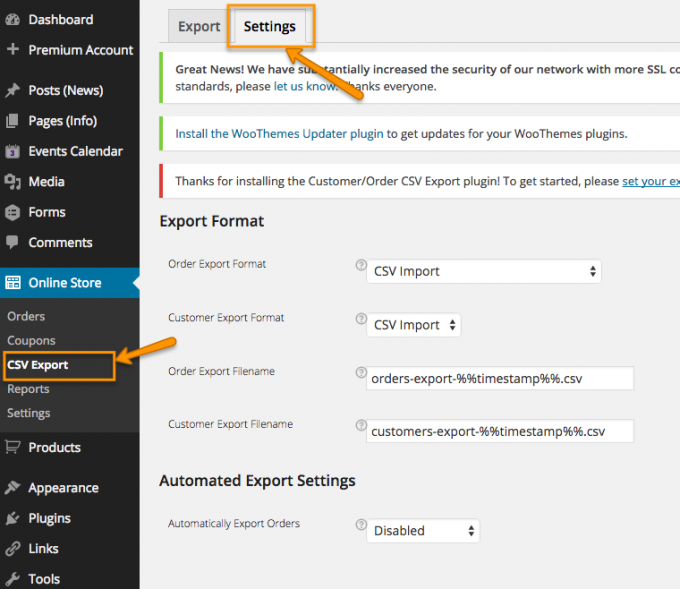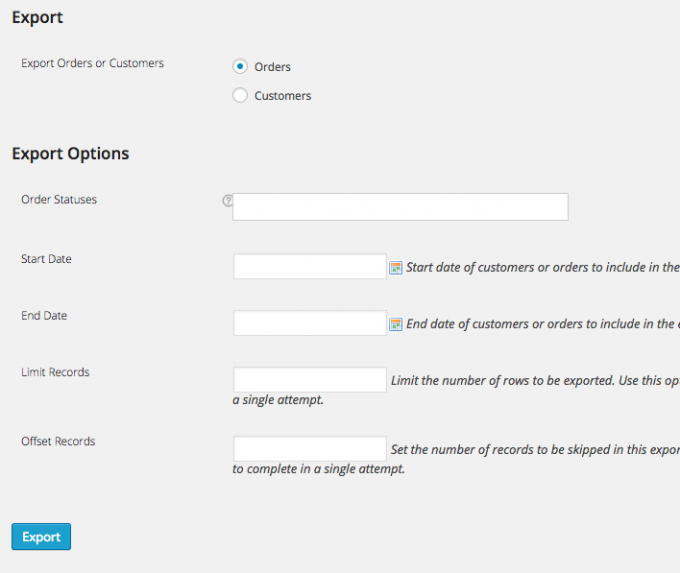eCommerce is currently undergoing Beta Testing and is not available to all users. These instructions are for our Beta Testers at this time.
This plugin allows you export your Order and Customer Data
Download your order information and customer data with this simple plugin.
Go to PLUGINS > eCOMMERCE
To access the eCommerce Plugins, go to PLUGINS > eCOMMERCE.
Click ACTIVATE on Exporter Plugin
Click the ACTIVATE link under the plugin name and image. This will turn the plugin on for you.
Go to ONLINE STORE > ORDERS
Head to ONLINE STORE > ORDERS to access your order screen. This is a good screen to know.
Notice new Bulk Options with Download & Export Functions
When you click on the BULK OPTIONS drop down menu, you will notice new bulk options including the ability to download your order into a csv file.
Head to ONLINE STORE > CSV EXPORT > SETTINGS
Head to ONLINE STORE > CSV EXPORT and then to the SETTINGS Tab. This is where you will determine your basic settings. We suggest starting at Order Export Format CSV IMPORT and Customer Export Format CSV IMPORT. All other settings can remain the same.
Head to ONLINE STORE > CSV EXPORT > EXPORT
Head to ONLINE STORE > CSV EXPORT and then to the EXPORT Tab. This is where you can fine tune exactly what you want to download.