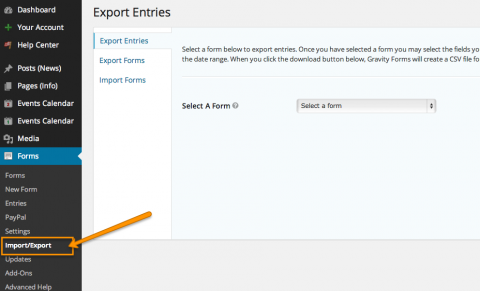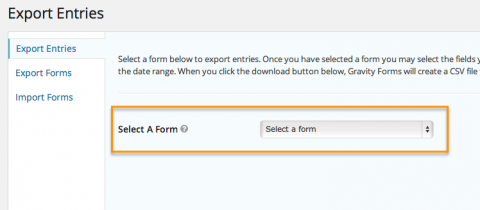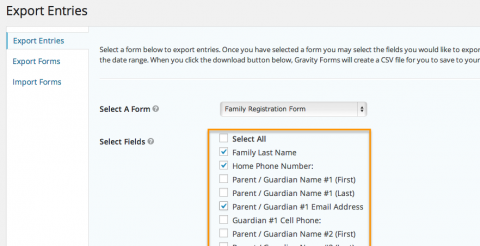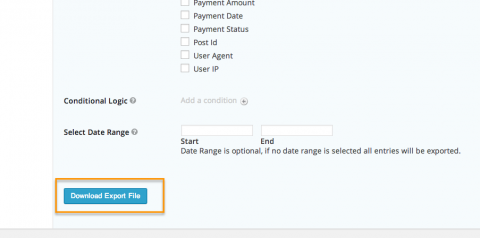How to Download Email Addresses from Forms
We have an entire tutorial on downloading form data that goes into more details, but this tutorial will focus on downloading the Email Addresses and Names from your forms in the event that you want to import subscribers to a mailing service like Mail Chimp or if you are importing subscribers into our Automatic Email Blast Subscription Plugin.
Step 1: Go to FORMS > IMPORT/EXPORT
Go to the FORMS menu and then select the IMPORT / EXPORT Menu Option.
Step 2: Select the Form you want to Download
In the Select A Form field, pick the form that you wish to download data from. In our example, we are using the Family Registration Form.
Step 3: Select the Field(s) to Download
Once you have selected a form, you will see options for which fields to download. Most email services will accept First Name, Last Name and Email Address in their uploads, but you can select any field you wish to include in the download. If you are downloading for the Automatic Email Subscription Feature we offer, you can download just the email addresses. In our example, we are going to select Parent / Guardian #1 Email Address, but as we mentioned, you can select as many fields as you want.
Note: If you have more than one email address field per form, you will need to repeat this process twice and create two different export files. Most email programs will only allow one email address per entry (the Automatic Email Blast is the same way). So if you want to download Parent / Guardian #2 Email address, repeat this tutorial a second time and select that field, and create a second import file.
Step 4: Download and Save the Export File
Once you have selected the Field(s) you wish to download, scroll down to the bottom of the page and click the DOWNLOAD EXPORT FILE button. This will prompt you to save your file on your computer. Once that file has been saved, you can upload that file to the email program of your choice when they ask for a .csv (or spreadsheet) file with email addresses. It’s that simple!