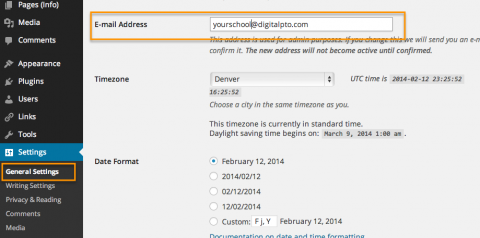Changing the Admin Email Account for your Website
The Admin email address will be the address that Digital PTO uses to notify you when a user interacts with your blog. If you need to update the Admin Email Address, it is as simple as going to the general settings page and changing it. The Admin Email address is also the default address for many of the forms available to Premium Members.
Go to SETTINGS > GENERAL To Make Changes
Go to SETTINGS > GENERAL. Enter the new email address you want to assign to your website and click SAVE CHANGES.
Please Note: You will need to confirm this email before it will become active.
Verify Your Email
Your new password will become active when you click the link in the verification email sent to you.
A Note about Email Deliveries
- If you do not receive an email shortly after submitting your request, be sure to check your Junk or Spam folder.
- Spam filters, especially strict ones for institutional/educational email addresses, block the emails from your website.
- If you don’t receive conformation emails you may need to use an alternative address.