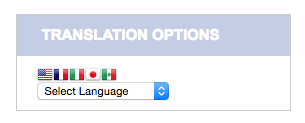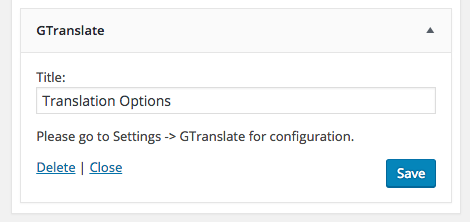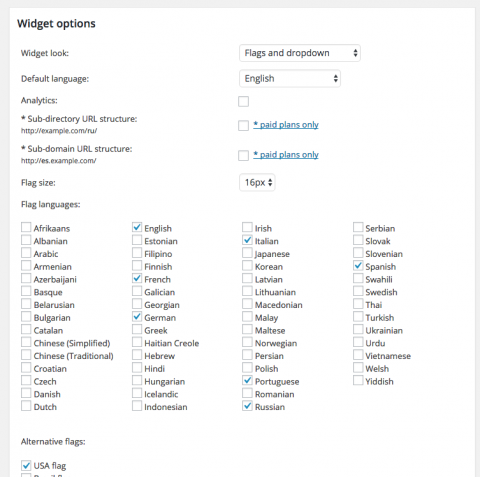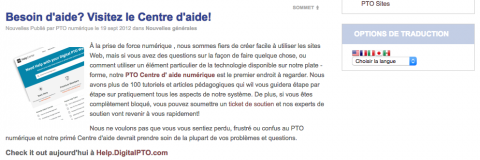What is does
Adding the Translation Widget allows you to offer instant translations to your website in a huge variety of languages. Users can select their language directly from the sidebar.
Setting it up
The only Widget setting is the Title. Drag the widget to the sidebar location you want to add the widget and click SAVE.
Fine Settings
If you would like to adjust the default translation settings you can go to SETTINGS > GTRANSLATE and select the flags you want showing as well as the languages in the drop down you prefer. <b>IMPORTANT:</b> If your widget is not working, please go to the settings above and click the SAVE CHANGES button. This will help clear the cache and should make your widget function properly.
A note on Translations
It is important to remember that the translations are made by machine, so there could be subtle errors based on your location and region. Not to worry though, it will certainly be understandable. Also, please note that text in images are not translated, this only works on physical text that was typed or copied to your website directly.