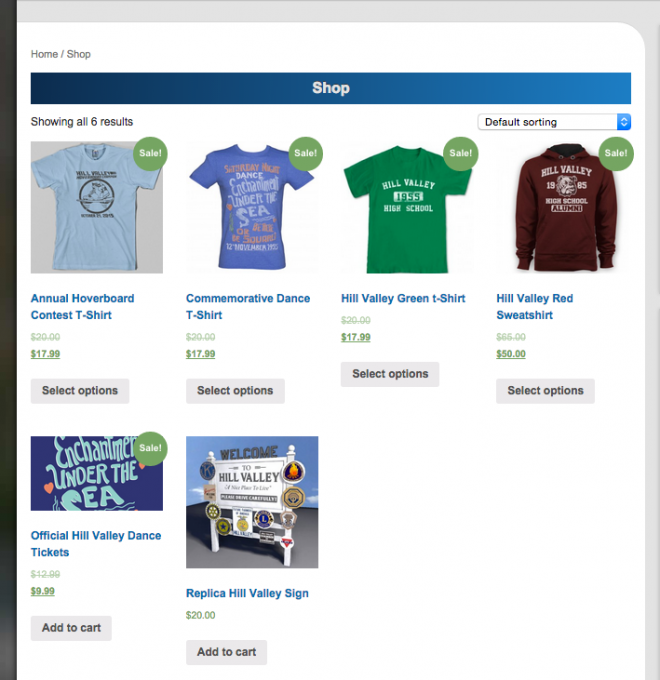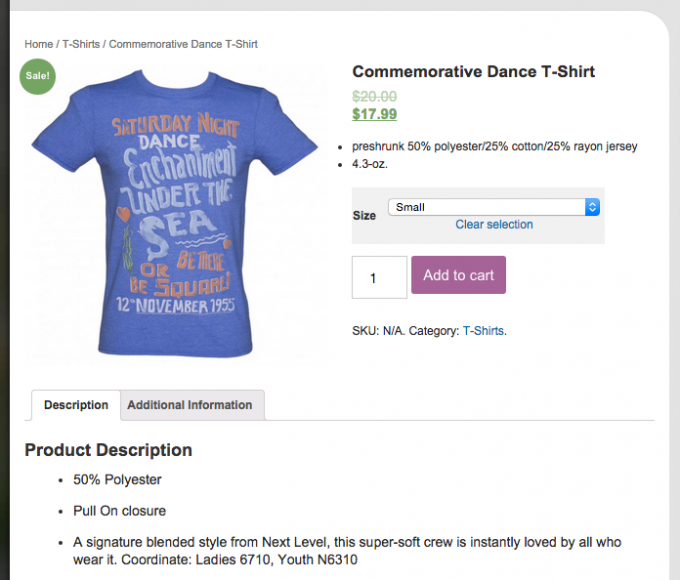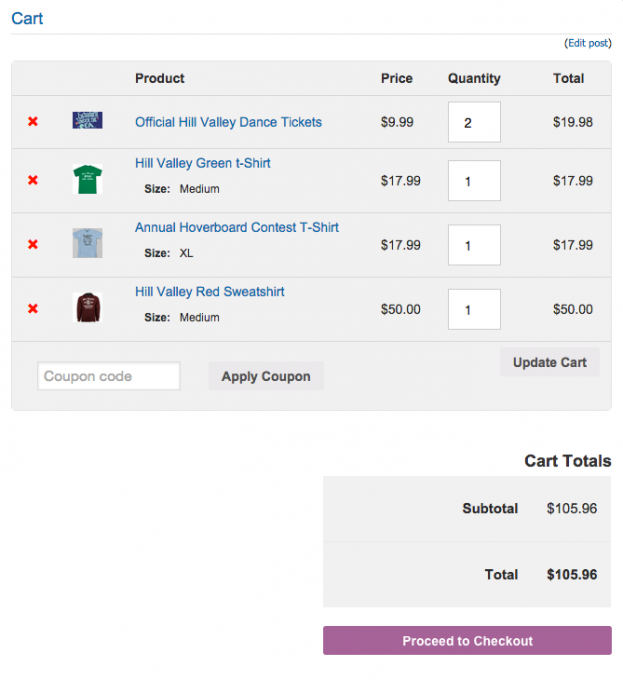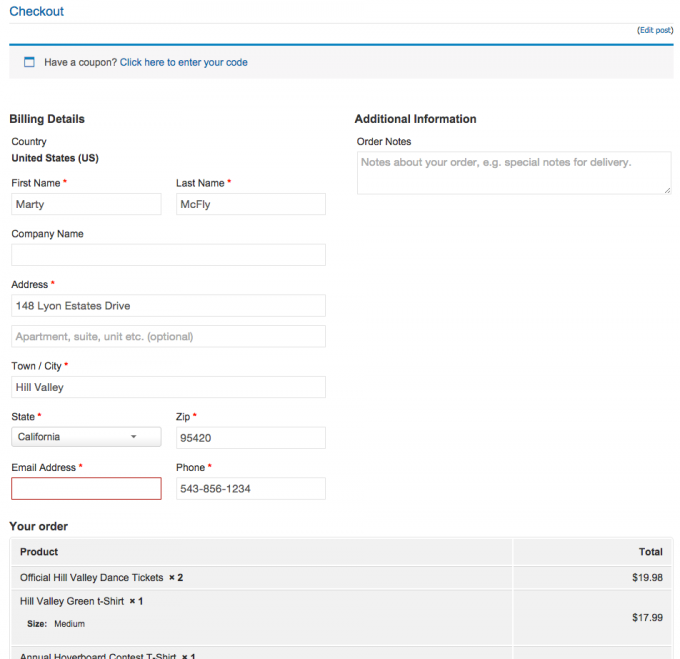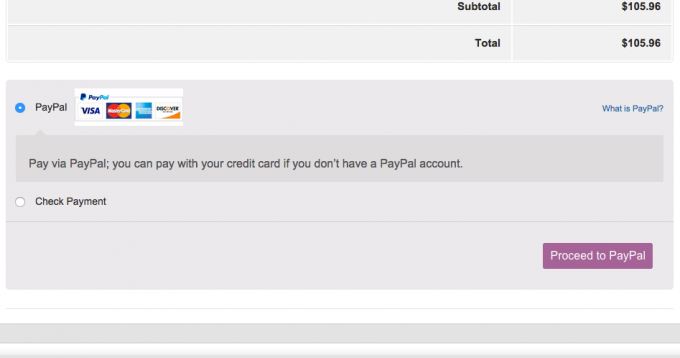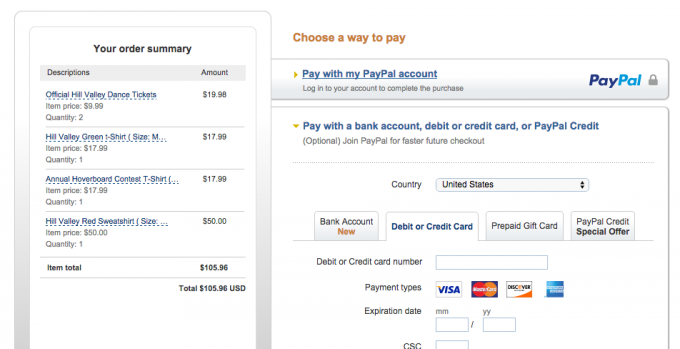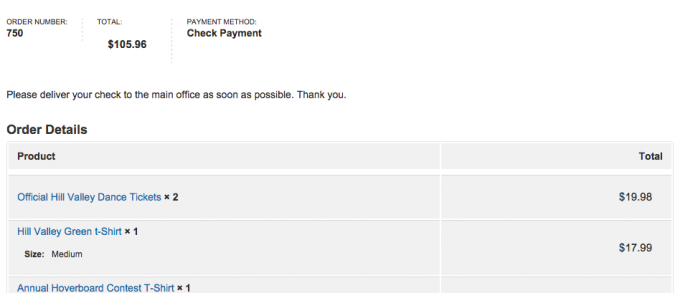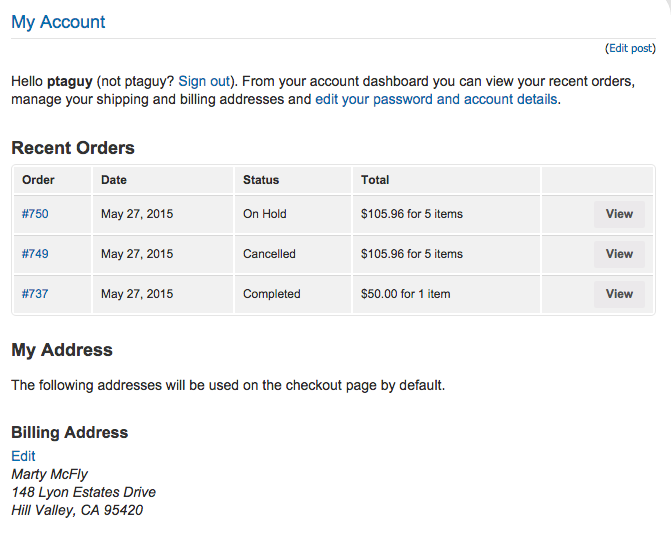eCommerce is currently undergoing Beta Testing and is not available to all users. These instructions are for our Beta Testers at this time.
Add Additional Products & Place a Test Order
Now that you have the majority of your store set up, this is a great time to go back in and place additional products in your store. Be sure to follow the instructions on our Product Attributes (Options) Tutorial and Adding Products Tutorial for details and guides.
Add Some Additional Products
Create a few more products so that you can really test out your store. Add some products with options (sizing for example) and some that are a fixed price (like a ticket). Be sure to pay attention to the categories as you go, they can come in very handy as your store grows.
Take a Test Shopping Trip through your Store
Now it’s time to check your work! Head to your store and do some shopping. We want to test the whole experience to see if anything needs adjusting.
Add Multiple Items to your Cart
Be sure to add multiple items to your cart. Make sure you like the way everything looks.
Go Ahead and Check Out
Fill out the checkout forms with complete information. Feel free to make it up, but you’ll need to type “something” in there.
Select a Payment Method
We would suggest testing all payment methods all the way up until the credit card information is entered. In our example we will test Paypal and then the Check method.
Verify Paypal Connection Works
If you are offering Paypal as a payment method, be sure to go all the way until the Paypal Payment screen to verify that the connection between your cart and paypal is working properly.
Verify Check Option Works
If you are offering a check (or deferred payment) option, test that as well. These orders should be taken directly to the order confirmation screen.
Once Order is placed, check the My Account Page
You should also visit the My Account page once you have placed at least one order. This page will be located near the main shopping page you set up earlier more than likely.